Microsoft recently introduced a big update to call delegation in Microsoft Teams. The last substantial change was when Microsoft rolled out Set-CsUserCallingSettings and the possibility to change a Teams user’s call forwarding settings through Teams Admin Center.
The new features include the ability for delegates or delegators to pick up held calls or join active calls. There’s a small catch though. When a new delegate is added through TAC or PowerShell, permission to join active calls can’t be granted. It needs to be granted by the delegator itself or through the workaround I will teach you in this blog.
In TAC, it’s only possible to flip a toggle switch for Allow changing call settings. There’s no specific option for join or pickup calls yet.
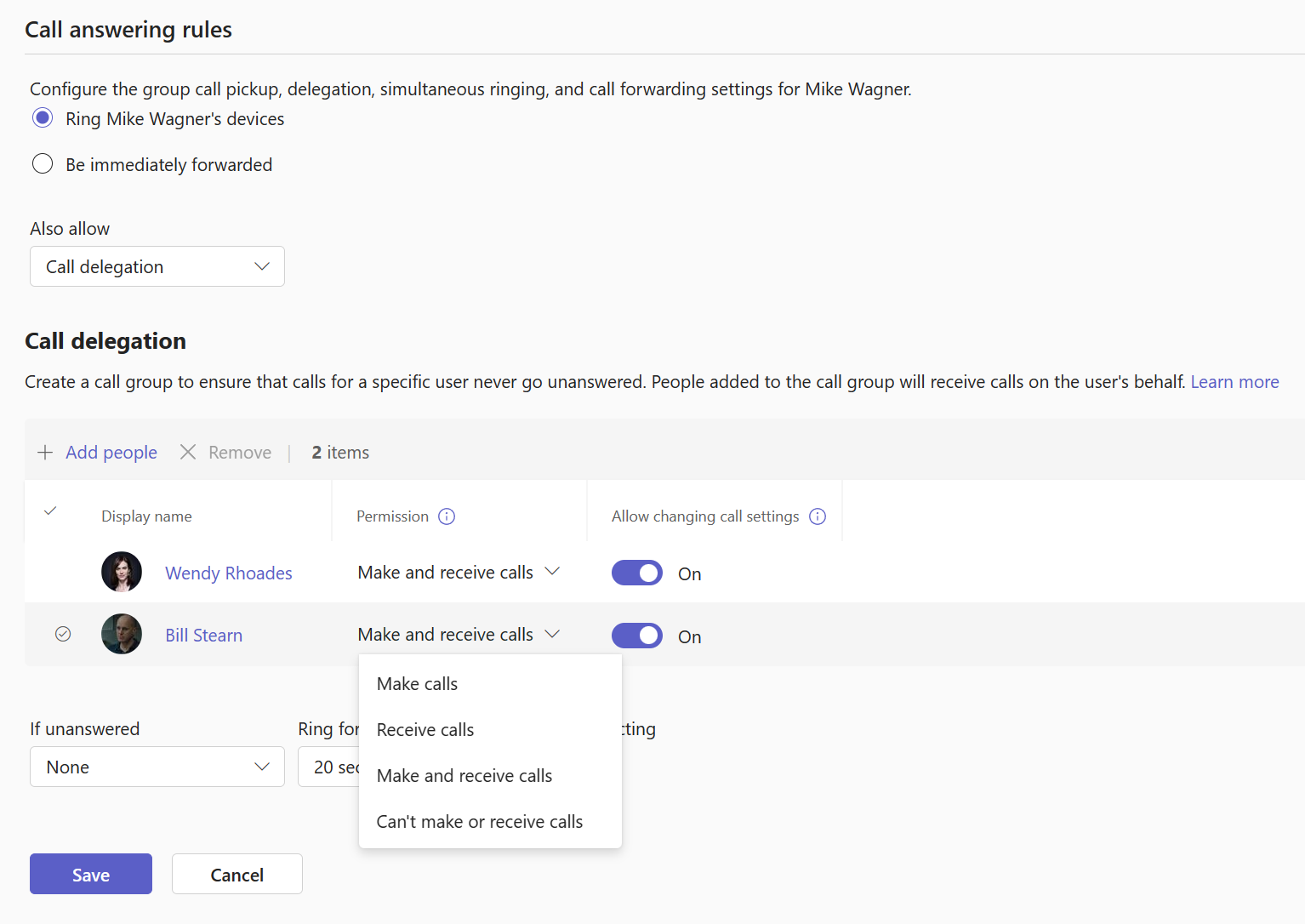
It’s the same in PowerShell unfortunately.
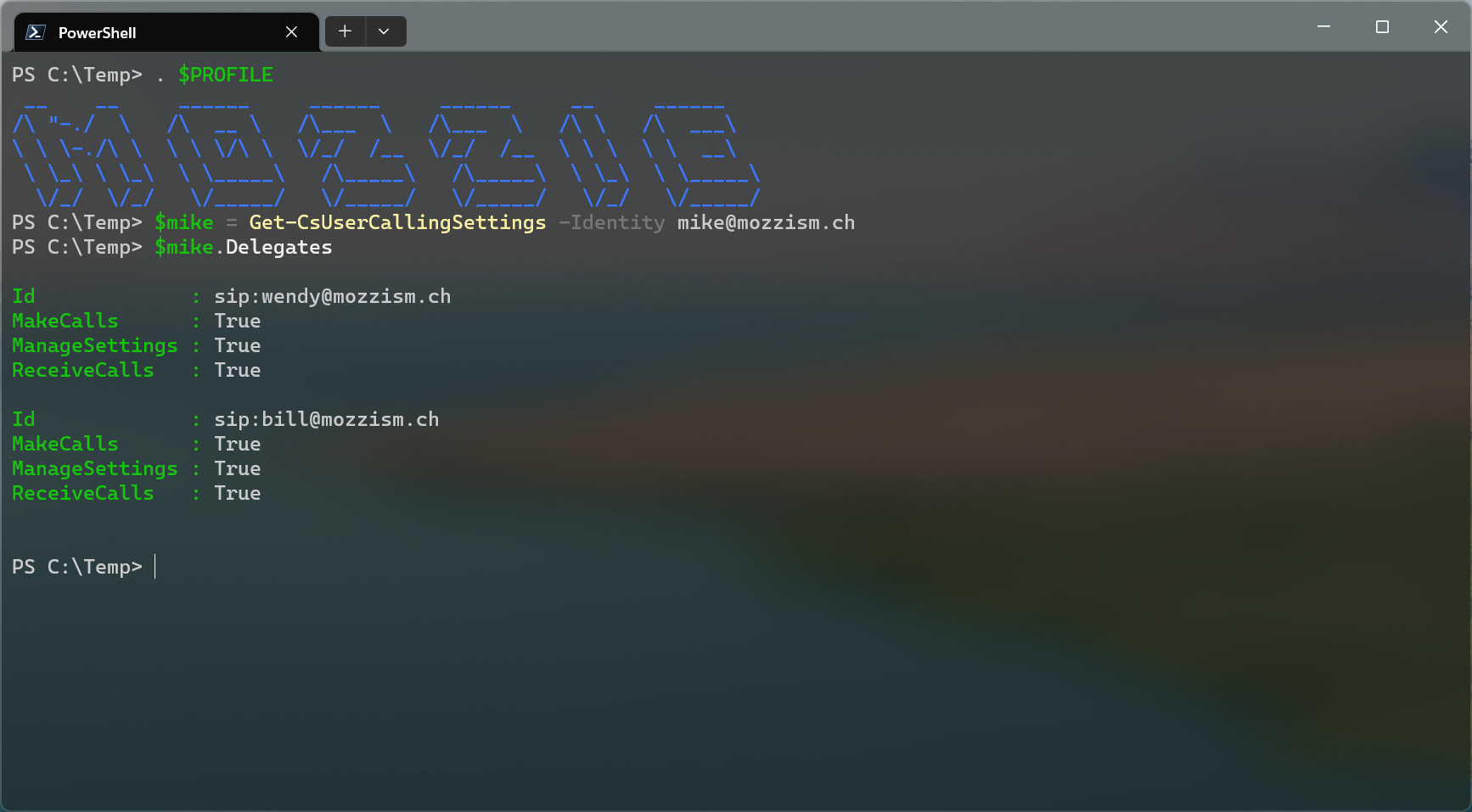
Test Scenario
I’ve added the user Bill Stearn as a delegate of Mike Wagner in this case. As Bill, I can view the granted permissions in his Teams client.
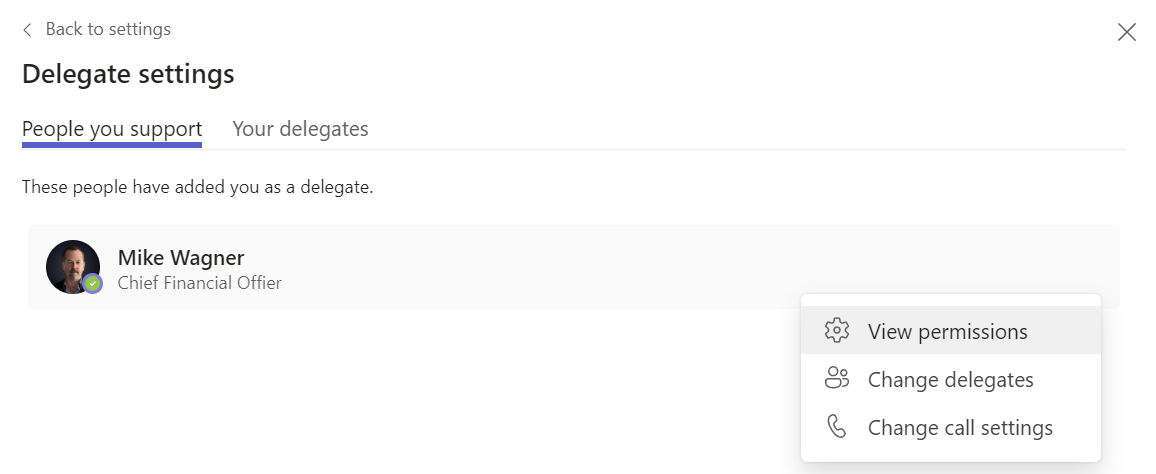
Here we can see that Join active calls is disabled and greyed out because the delegate permissions were granted by an admin through TAC and not by the delegator himself.
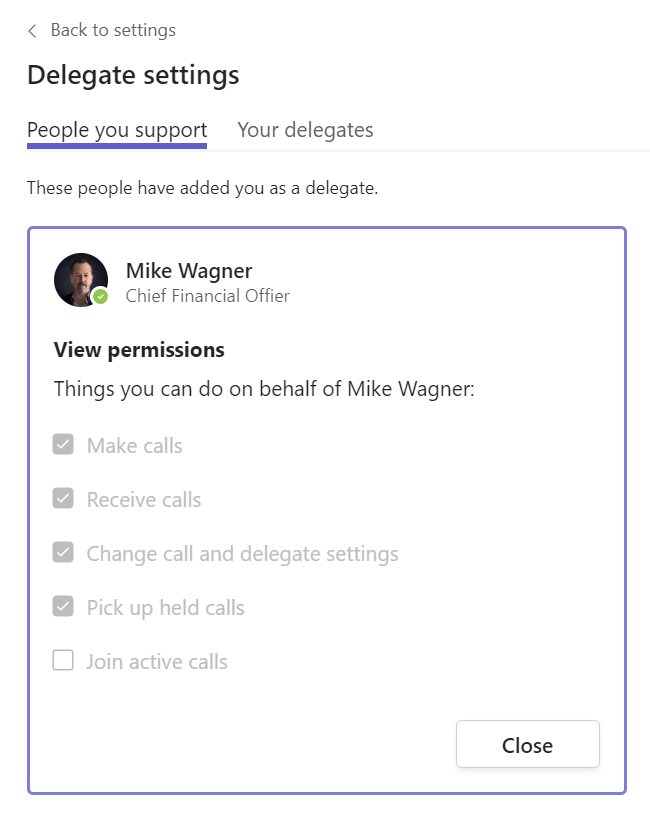
Mike has set up Wendy Rhoades as an additional delegate. This delegate was added through TAC as well, so her permissions look exactly the same and she can’t enable Join active calls either.
Let’s take a look at Mike’s call settings in Teams. From there, he would be able to enable the Join active calls permission for his delegates.
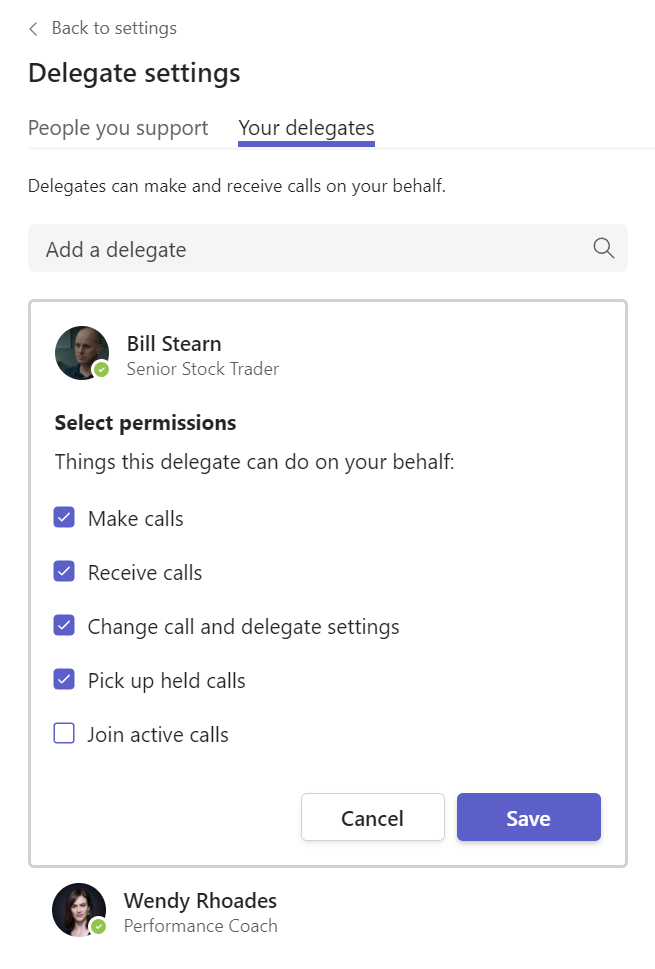
Here’s the thing though. Because both delegates were granted the Allow changing call settings permission through TAC, they’re both allowed to change Mike’s call settings, which does in fact allow them to set the delegate permissions as well.
If you want to do Ninja IT and set up full delegate permissions without bothering Mike at all, you’ll need to set up two delegates and they’ll need to enable the missing permission of each other.
Let’s see how Wendy would enable Bill to join Mike’s active calls. From Manage delegates she’ll need to click on the three dots on Mike’s entry and select Change delegates.
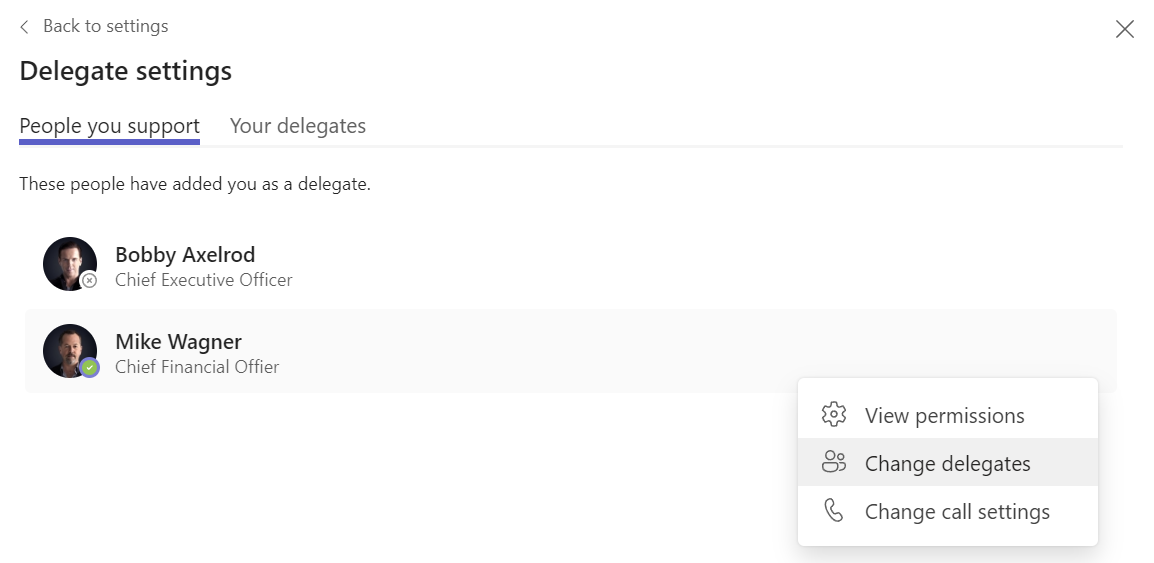
In Mike’s delegate settings, she then has to click the three dots on Bill’s entry and select Edit permissions.
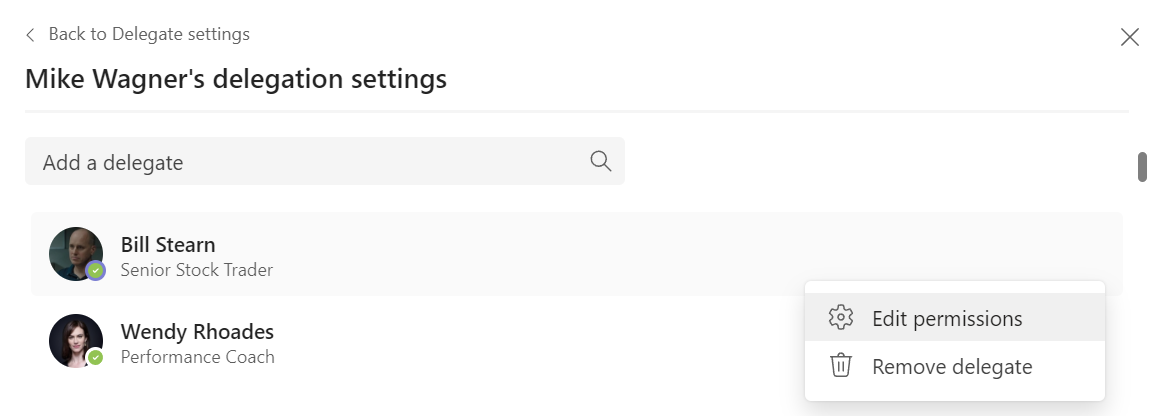
This will allow Wendy to enable Join active calls on Mike’s delegate permissions for Bill.
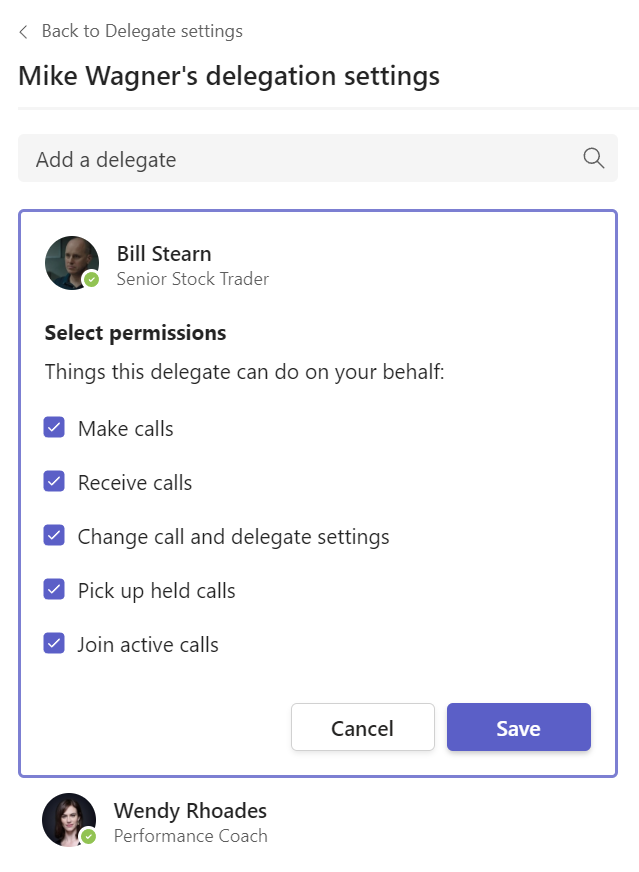
If Bill now goes back to view his delegate permissions for Mike, he can see that Join active calls was enabled.
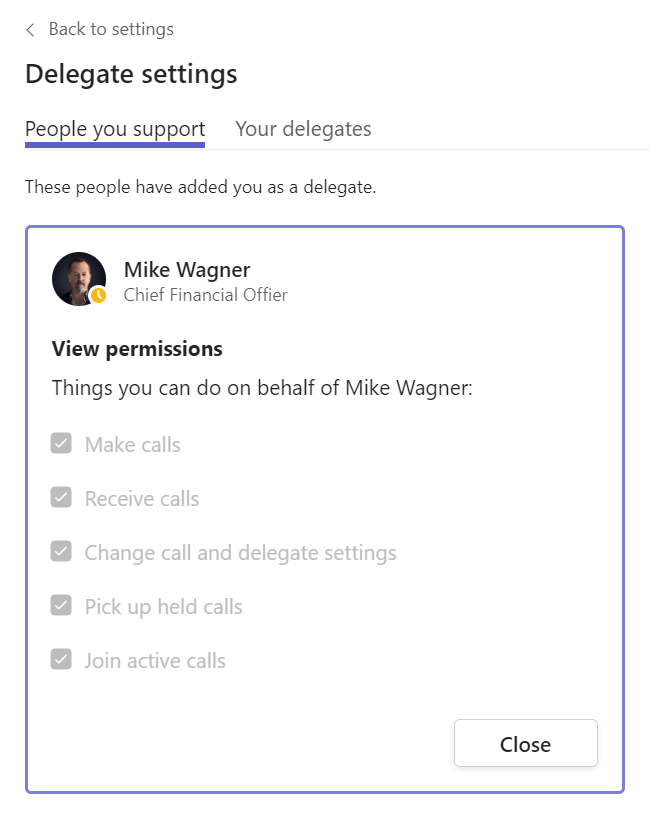
As you can see, multiple delegates can help each other set up full delegate permissions for their shared boss without bothering them as long as at least one delegate is added by an admin through TAC.
If there’s only going to be one delegate, you can temporarily add your own Teams account as a delegate through TAC. Then you can use your own Teams client to add the real delegate with full permissions and remove your own account through TAC again.
I hope that Microsoft will soon update TAC so that the new permission can be granted without the need of my workaround.
New Delegate User Interface
Finally, here are some screenshots of how the new UI for call delegation works. Mike’s call settings are configured to also ring his delegates for these example calling scenarios.
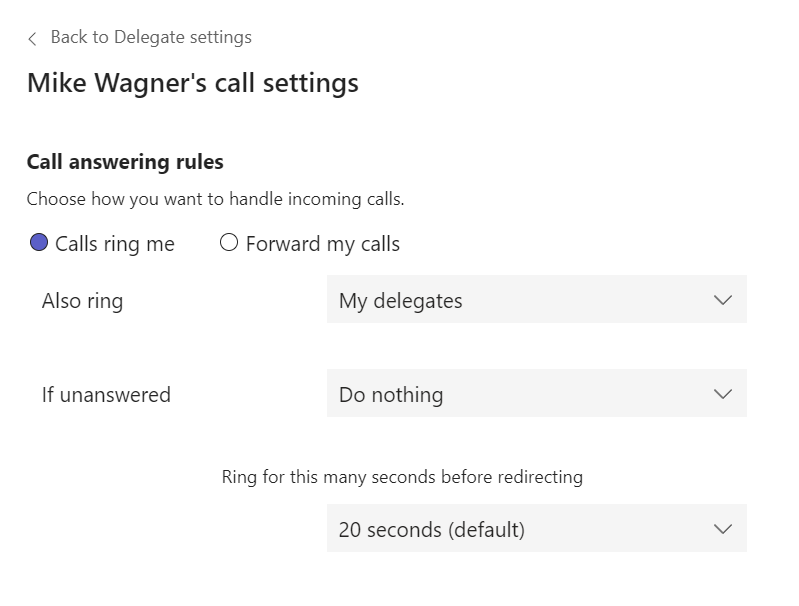
The new delegate tabs in the Calls app are available in both the new and the old Teams client.
Delegates can also see other people supporting the same person. In this case, Wendy can see that Bill is supporting Mike as well.
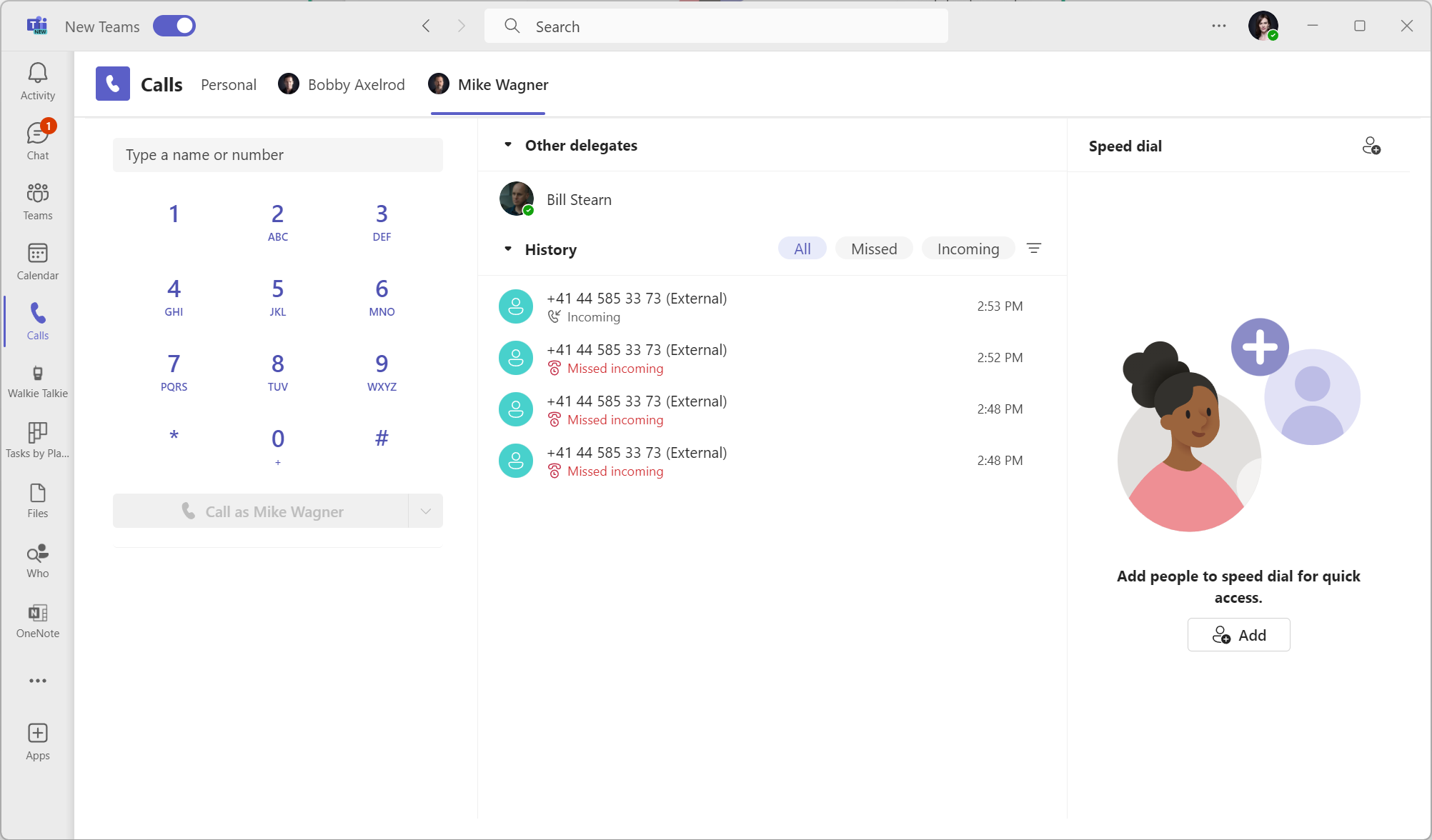
An inbound call which is intended for a delegator but forwarded to delegates will look like this.
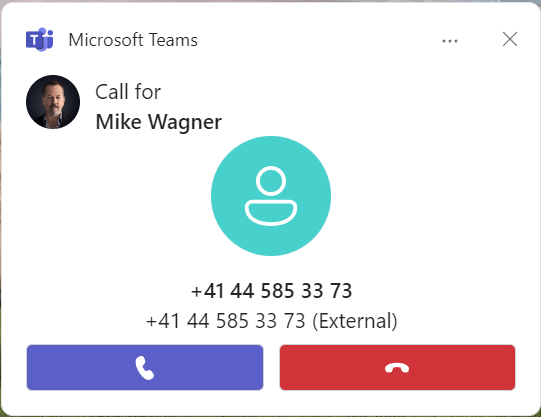
For the record, this is how it looked in the old Teams client.

The new Teams client will also show an indicator for missed calls on a delegator’s line.
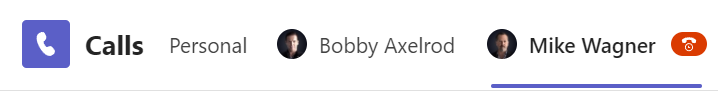
Join and Pick Up Calls
In this example, Mike (the delegator) accepted the call himself. Wendy can see that there’s an active call in Mike’s call tab. She can also see that the call is managed by Mike himself. If need be, she could join the call too.
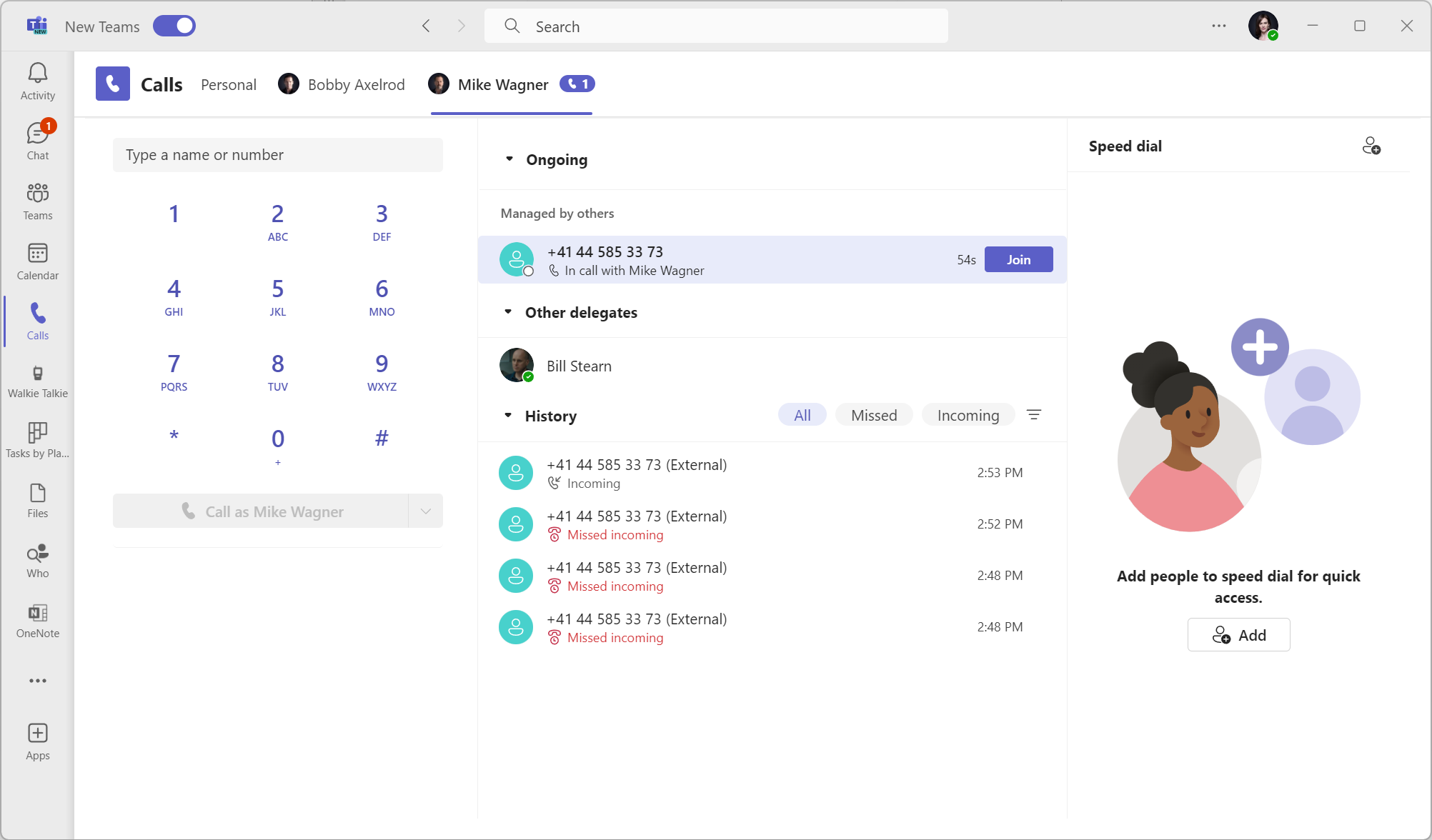
If Mike puts the call on hold, Wendy can see that, and the Join button changes to a Resume button.
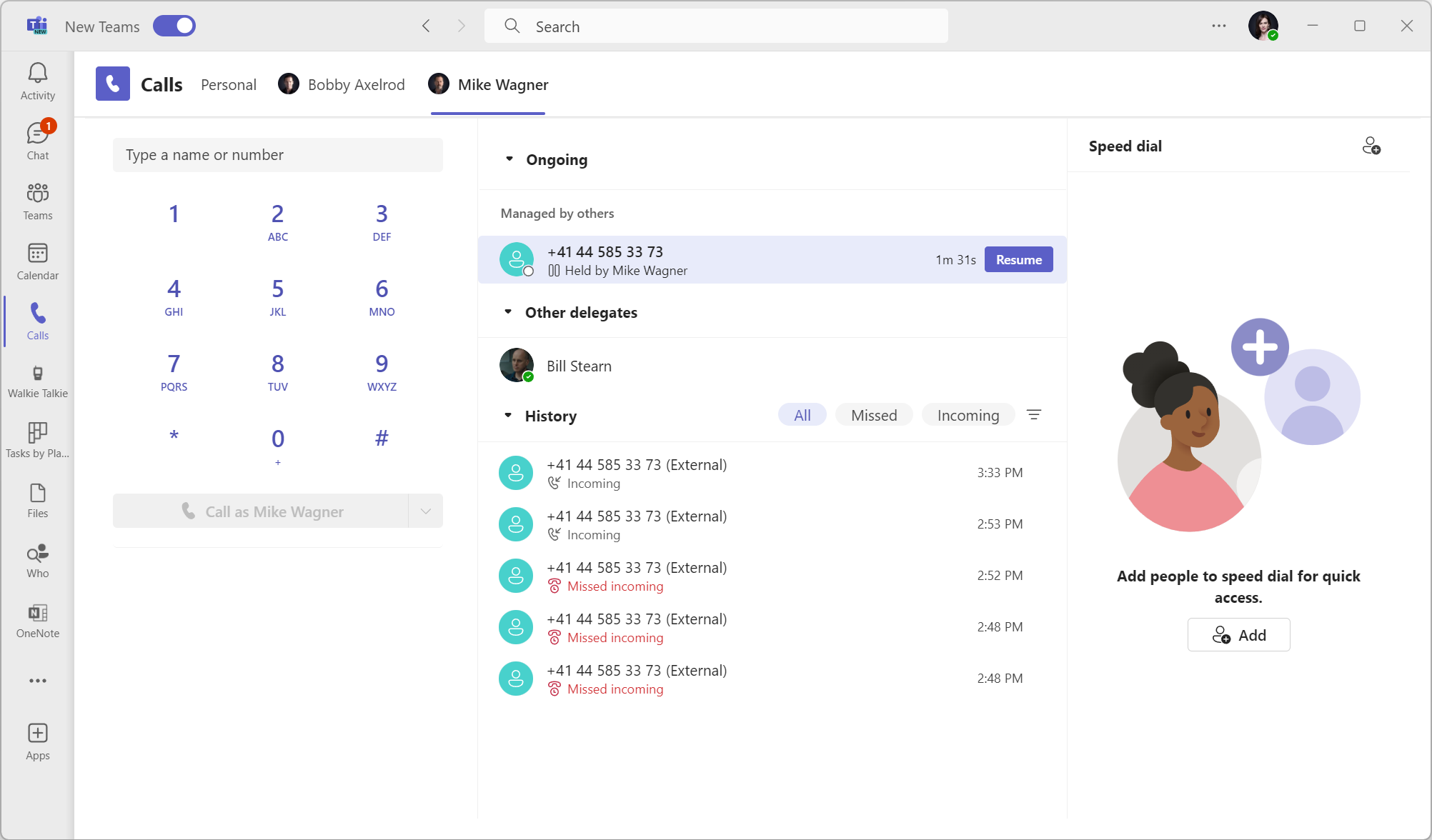
Of course, the call cannot just be picked up by Wendy but by all of Mike’s delegates who have that permission. Or he could just resume the call himself.
In this example, Bill who is another delegate picked up the call and Wendy can see that Mike’s call is connected to Bill now.
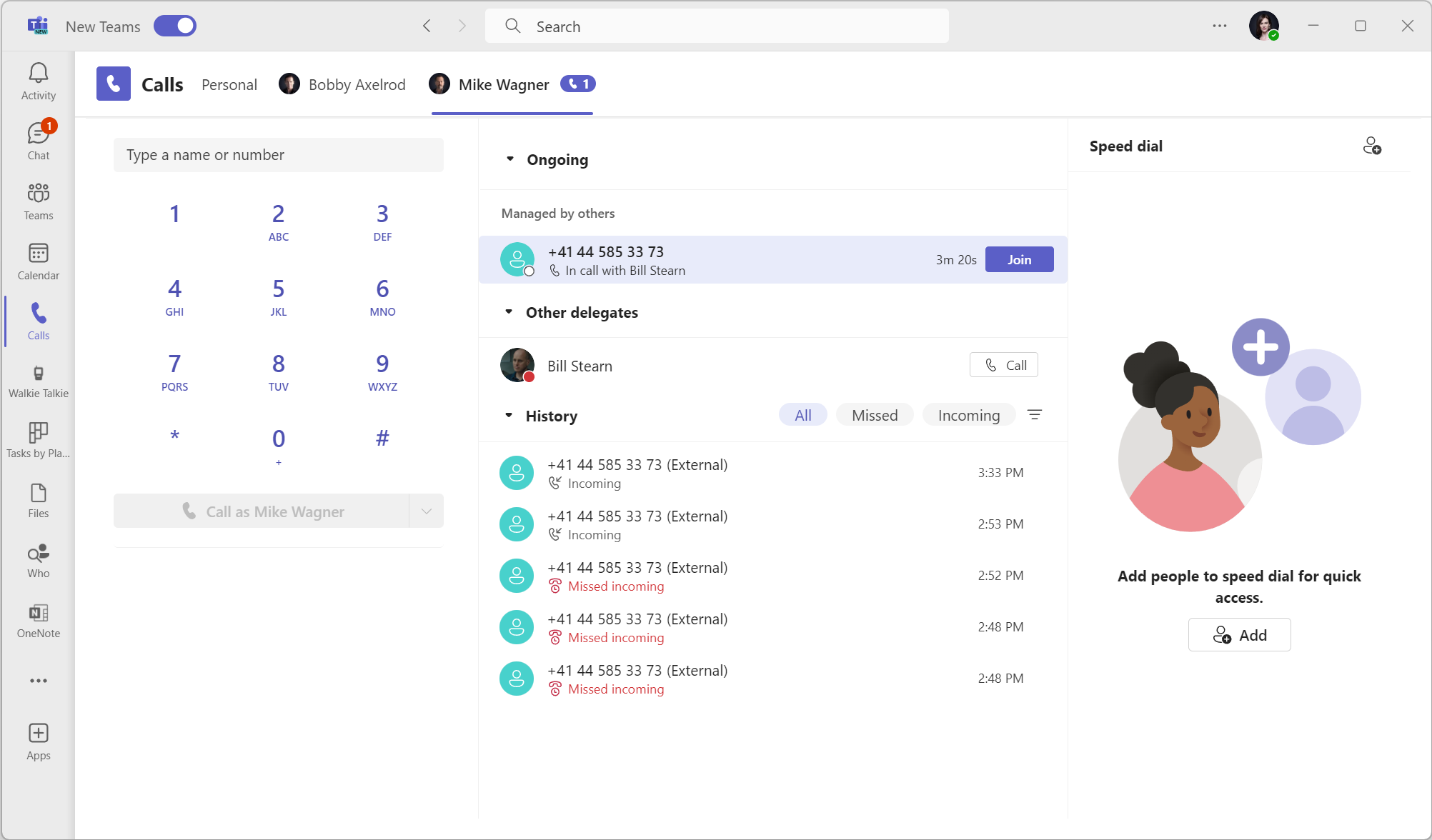
If Mike decides to Join the call with the external caller and Bill, Wendy will be able to see that too, and she still has the option to join the three people who are already on the call.
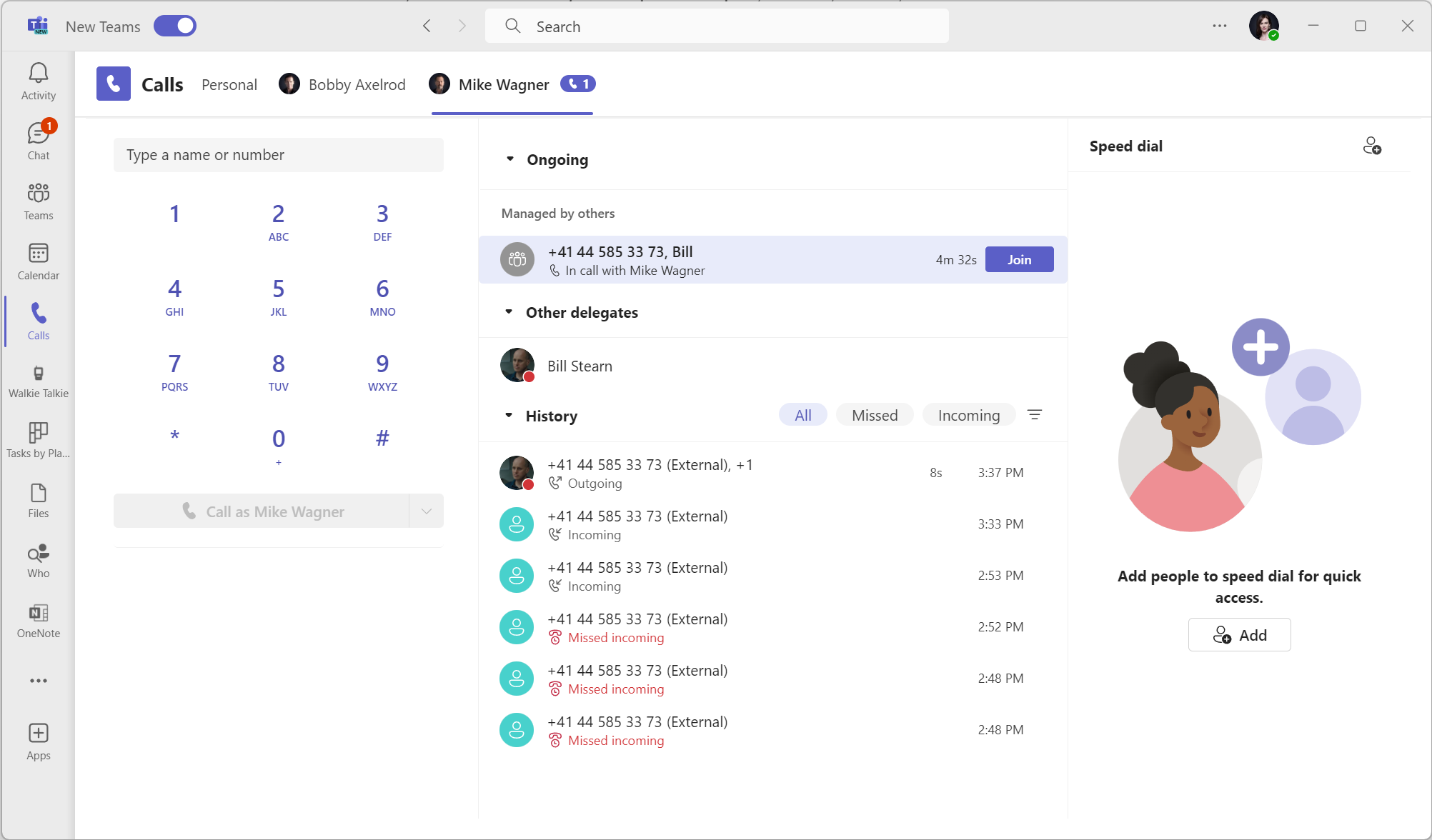
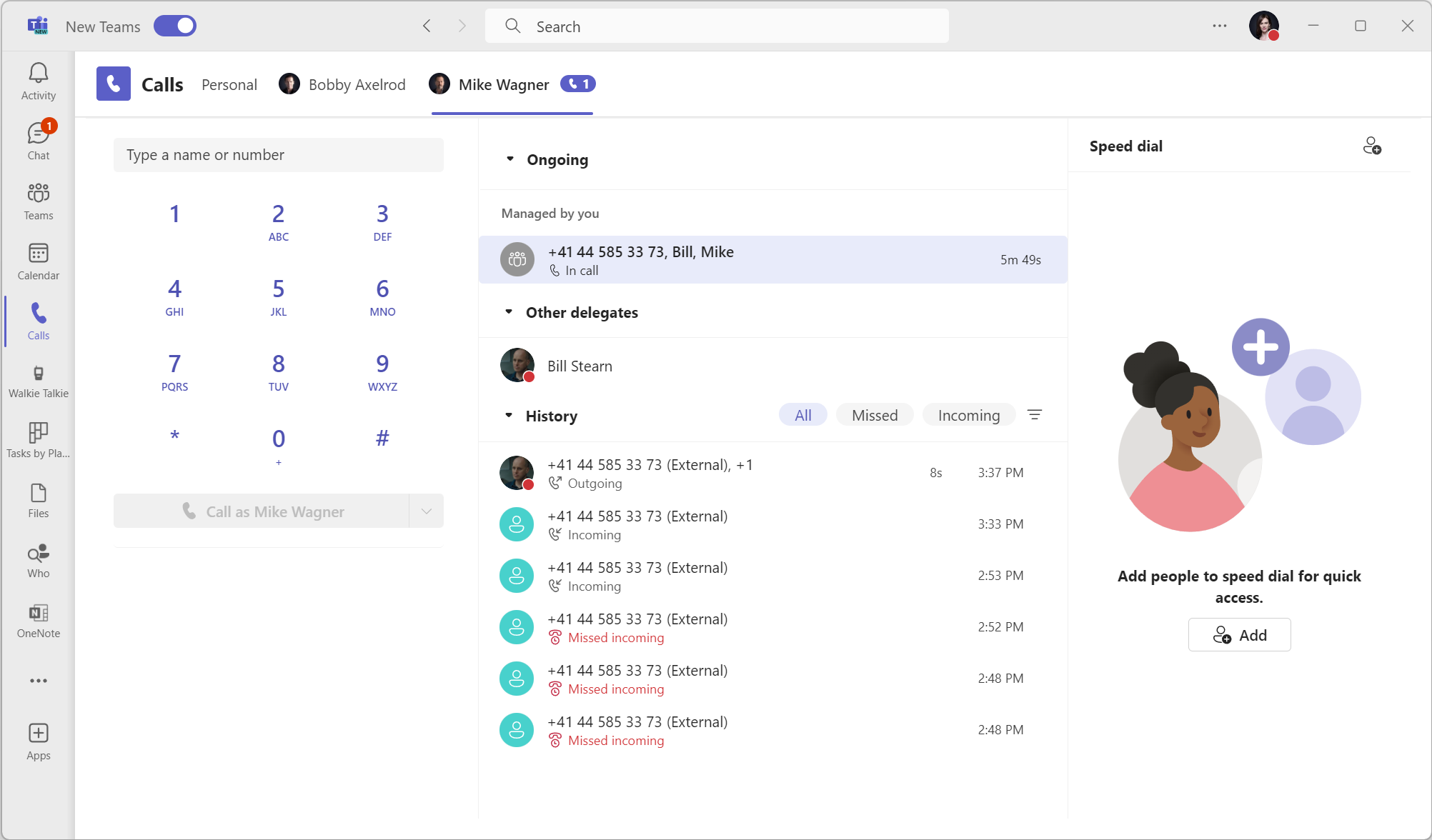
This works in the opposite direction too. If Wendy answers a call which was forwarded to her by Mike and puts that call on hold, Mike will be able to pick up the call.
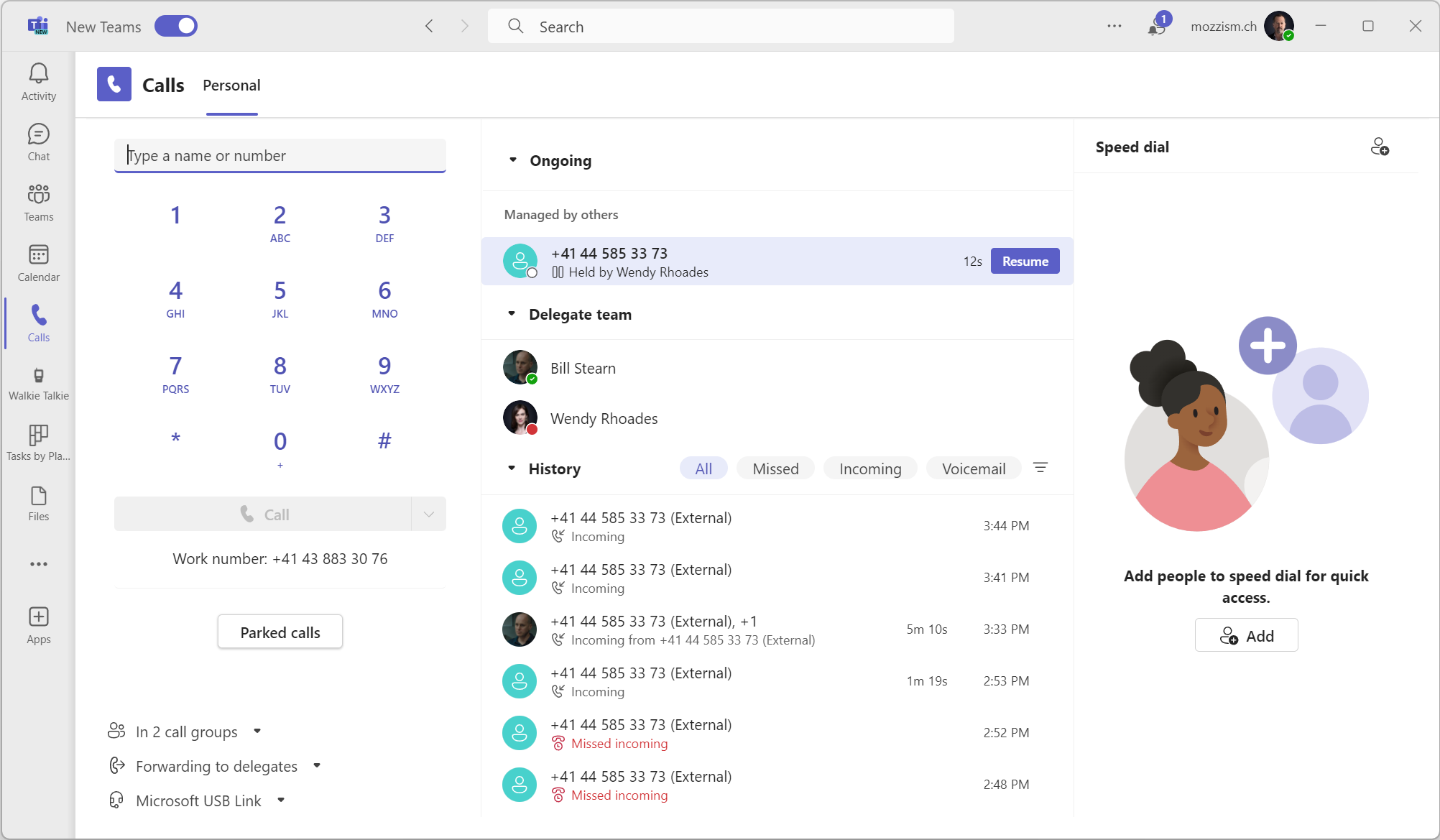
And last but not least, delegates can also see the call history of their delegators and for example see when another delegate answered a call of their shared delegator.
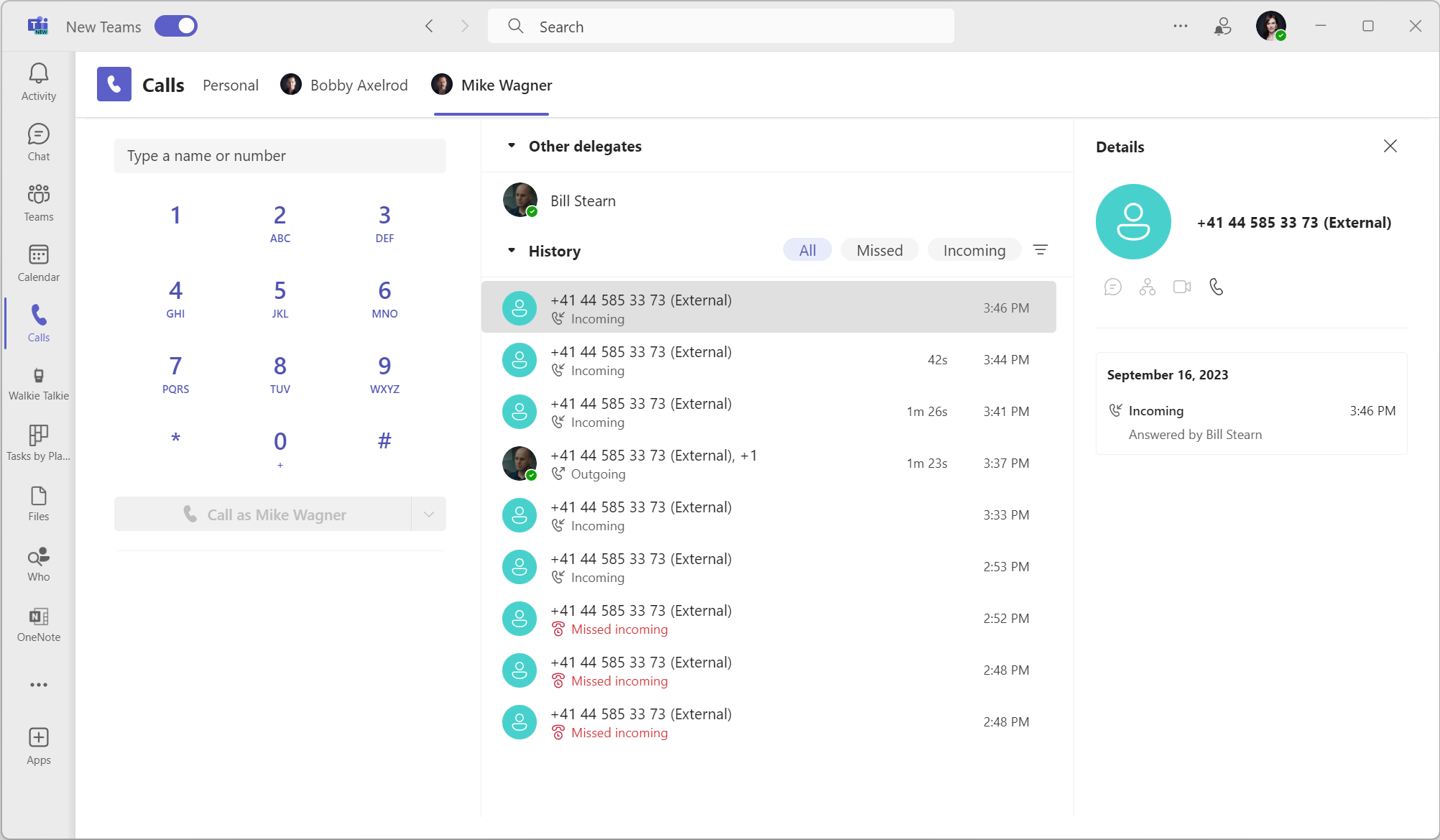
Wrapping Up
The new delegate features are a huge improvement and finally fill a big void in Microsoft Teams Phone. Everything is super easy and intuitive. The new Teams client is looking great as well, and I really like the style of the new calling notifications. The fact that missed calls on a delegator line are only visible in the new Teams client makes me believe that we’re going to see lots of calling related improvements in the new Teams over the next coming months. Exciting times lie ahead. The only thing that remains a little cumbersome is that you can’t grant the Join active calls permission through TAC or PowerShell yet. However, the workaround outlined in this article should do the trick until Microsoft adds official support in TAC and PowerShell.